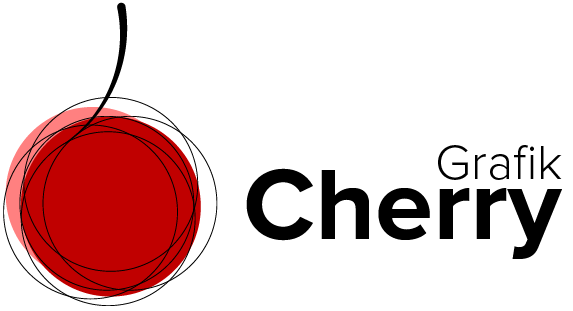Underwater Text Effect in Adobe Photoshop

Putting text under water in Photoshop gives you the ability to dive into the water in your imaginations.
Take your text with you from the paper and drag them down to the underwater world.
In this video we learn a technique to put texts under water in Photoshop.
This is done applying different effects our creative friend, Photoshop provide us with ????
Get a water image and you are just some clicks away to make it, watch the video to expand your text underwater skills.
How to Create a Rainbow in Adobe Photoshop?

Drawing mirrored shapes symmetrically always requires accuracy and patient, but what is I tell you it is the easiest job to draw mirrored and symmetric shapes in photoshop!
In this video we learn how to easily create artistic shapes that are mirrored in different axis only by drawing in one segment of axis. We see how the drawing is replicated to other segments and how you can set different properties of your brush while you are drawing.
We do this using Symmetry tool in photoshop a simple tool that can be used easily even in a minute.
Symmetry Tool in Adobe Photoshop
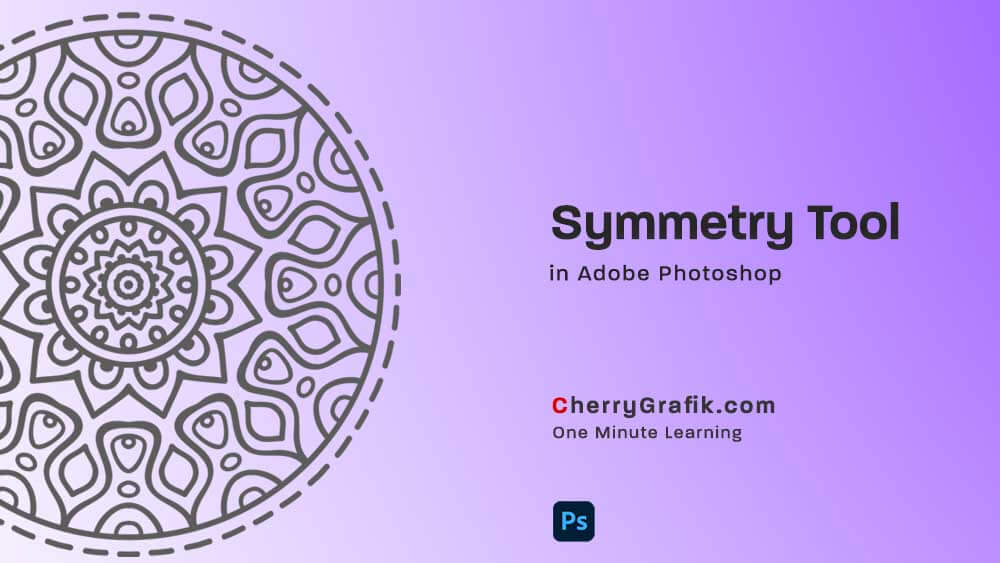
Drawing mirrored shapes symmetrically always requires accuracy and patient, but what is I tell you it is the easiest job to draw mirrored and symmetric shapes in photoshop!
In this video we learn how to easily create artistic shapes that are mirrored in different axis only by drawing in one segment of axis. We see how the drawing is replicated to other segments and how you can set different properties of your brush while you are drawing.
We do this using Symmetry tool in photoshop a simple tool that can be used easily even in a minute.
Clipping Mask technique in Adobe Photoshop
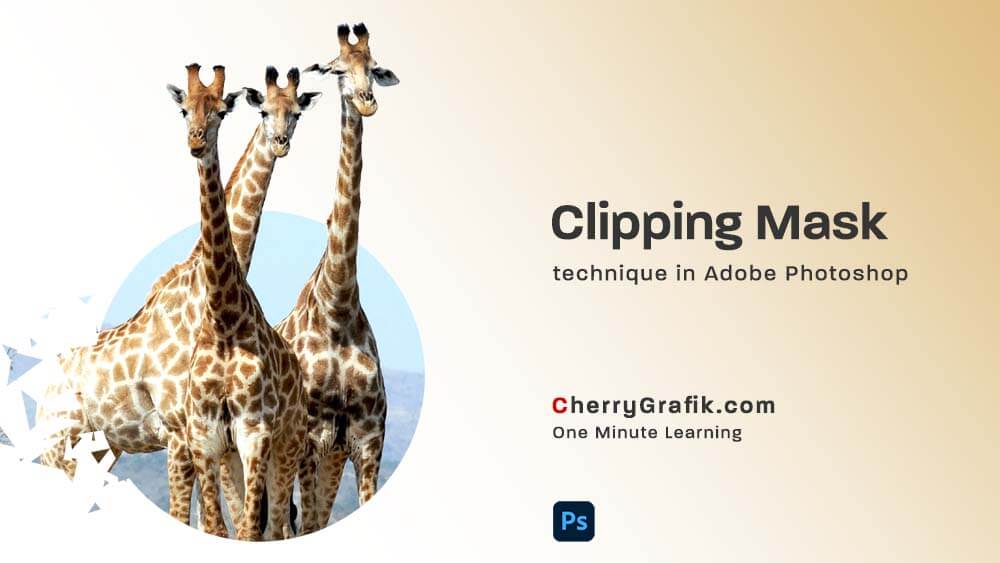
In this video we learn how to put an image inside a shape or text. This technique can be used for both!
This creates an illusion as if the image is actually inside the text!
This brings the feeling of the image live to the text and your text becomes more descriptive with a strong touch of the image.
We do this using Clipping Mask technique in Photoshop, a simple as a piece of cake and handy technique that you can learn and perform it in just a minute.
Path Blur Effect in Adobe photoshop

Shooting moving objects is always tricky, specially when you want to capture an image from a high-speed moving object like a car.
Most of the time when you shoot a moving object, the image will be blurred, or the object background is blurred or even both the object and its background are blur.
But sometimes we need to see a propagation of this blurry effect throughout the whole image or just part of the image closer to the moving object.
In this video we use path blur to create a speed effect actually, we fake speed for a car as if it is moving!
Spin Blur Effect in Adobe Photoshop

Have you ever wondered when an object is spinning around, why we see it blurry and when the spin speed is higher, we see less details about the object and it looks even more blurry!
It is all about the speed, angle and in one word physics, and the ability of our eyes and brain to process the data it receives from an image.
So, what if we want to fake this spin and rotation effect to an image!? Simple, we need to make them blurry to show the rotation and speed.
In this video we learn how to apply Spin Blur effect to an image in Adobe Photoshop to create a natural spin effect.
Long exposure technique in Adobe Photoshop

In photography, long exposure technique is used to achieve a certain effect by using longer shutter speed. But shooting the desired long exposure image is not always achievable.
So, why not using Adobe Photoshop to apply the same effect to the captured images to make a desirable long exposure perfect shot!
We can use the image modes in Photoshop to mix and merge the lights of images to make a perfect “Long exposure” effect.
In this video we simply merge lights and create a nice “Long exposure” effect in less than one minute.
Roughen Effect Technique in Adobe Illustrator
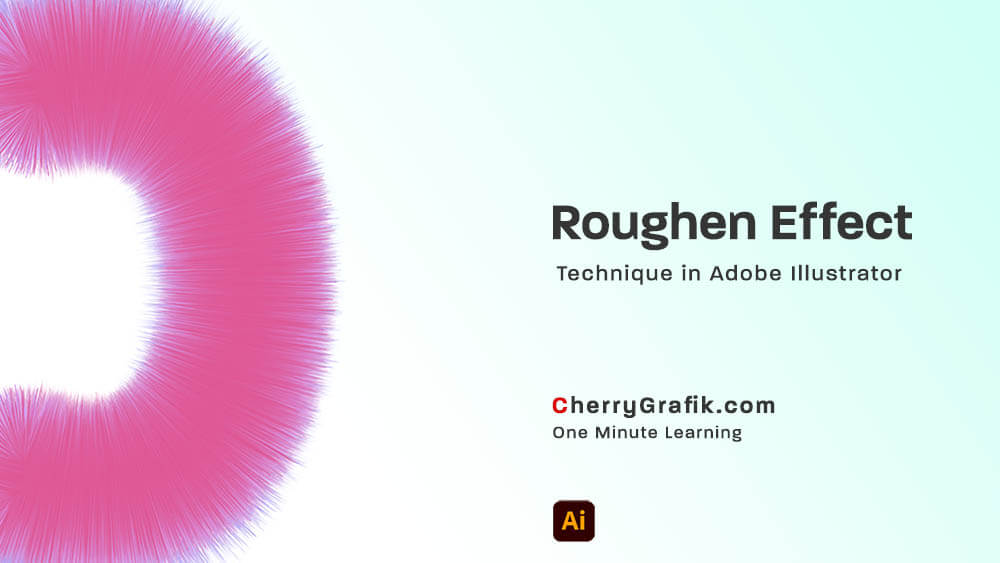
Creating special and attractive projects are not done only using simple shapes.
We sometimes need to distort our shapes or give them some effects to make them eye catchy or make them creative as per the concept!
We can transform shapes to fuzzy objects or design shapes in a creative way to break the cliché.
Roughen effect in Adobe Illustrator is one of those effects that comes very handy when we want to make some new fuzzy objects.
We can make a distortion effect and roughen its edges using this technique we talk about in this video.
Mixer Brush tool in Adobe Photoshop

Using “Mixer Brush” is an amazing technique to make our own brush from different part of an image with different shapes and patterns.
This tool comes handy in digital paintings, pattern making and creating variety of digital art using mixer brush colors and shapes.
In this video we learn how to use “Mixer Brush” to create an own brush and play around with some brush settings.
Halftone effect in Adobe illustrator
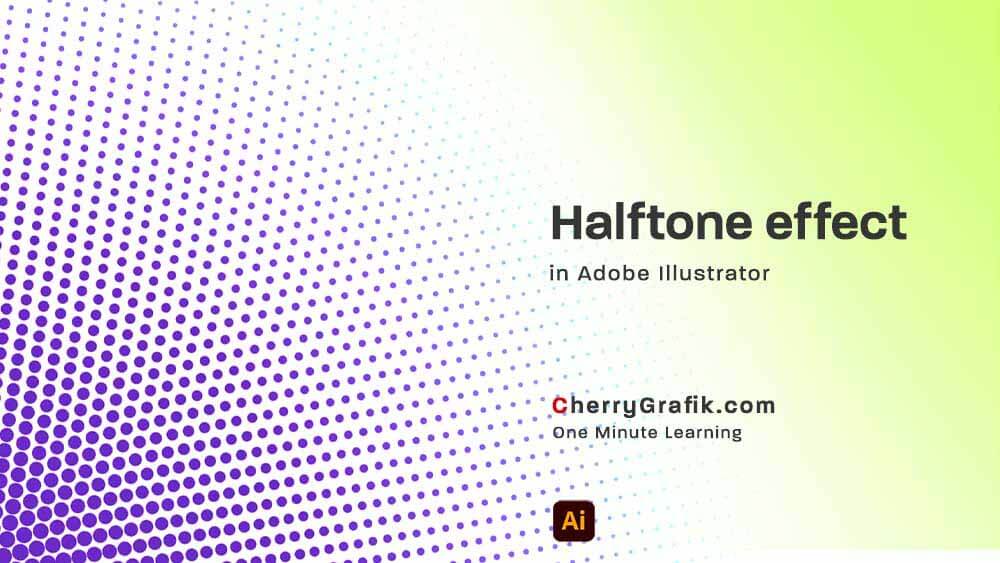
The first Impression is always visually, and that’s why we need to make even a text visually beautiful to better communicate with our audience.
Every single effect on a text might make a different impression. The Halftone effect also makes your text looks like combined dots showing you a text with a nice texture.
This video helps us use this technique on any given simple text to transform it to a dotted text.