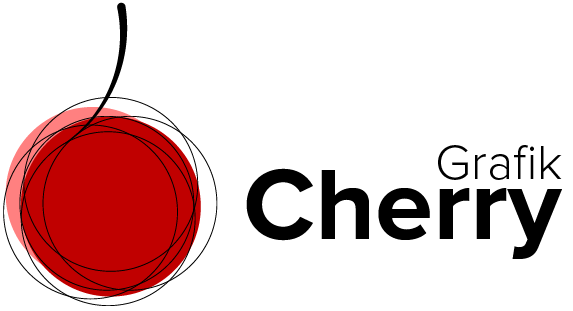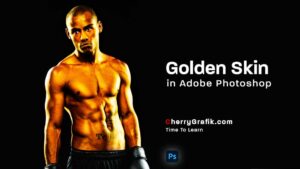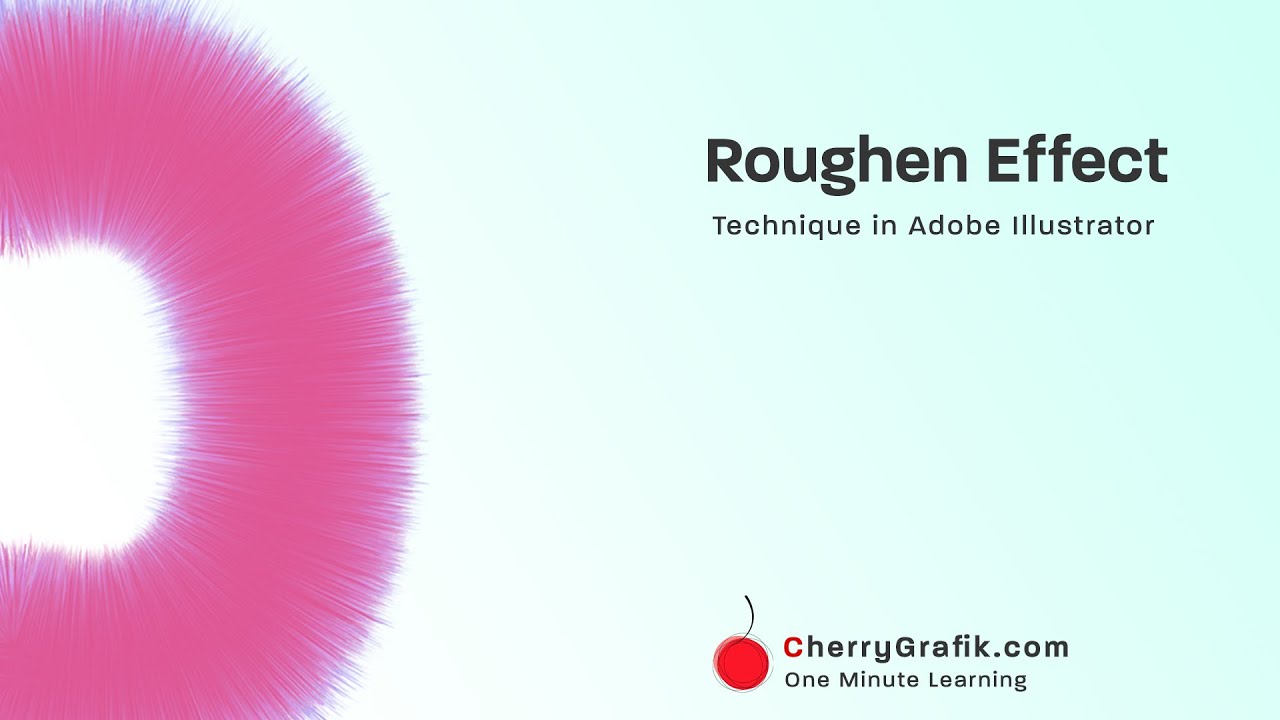
Subscribe to Cherries YouTube Channel
Roughen Effect Technique in Adobe Illustrator
Creating special and attractive projects are not done only using simple shapes.
We sometimes need to distort our shapes or give them some effects to make them eye catchy or make them creative as per the concept!
We can transform shapes to fuzzy objects or design shapes in a creative way to break the cliché.
Roughen effect in Adobe Illustrator is one of those effects that comes very handy when we want to make some new fuzzy objects.
We can make a distortion effect and roughen its edges using this technique we talk about in this video.
Steps:
- Open Adobe Illustrator.
- Select both the “M”s (or the shapes you have) .
- Blend the selected shapes by using keyboard shortcuts Ctrl+Alt+B on Windows or Command+Alt+B on Mac, alternatively you can open the “Object” menu and selecting “Blend” and “Make”.
- From the tools double click on the “Blend”.
- From the spacing drop down, menu select “Specified Steps” and set its value to 10.
- Open the “Effect” menu and select “Distort and Transform” from the submenu select “Roughen”.
- Increase the detail value to 100 and set the size to 7%.