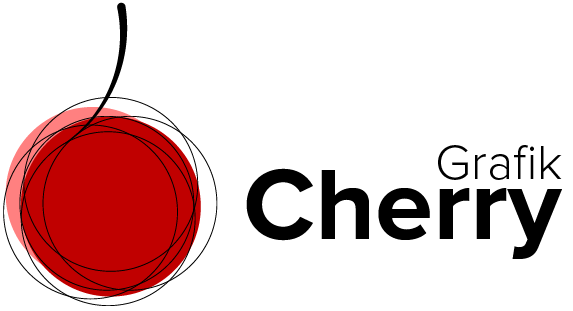How to Create a Rainbow in Adobe Photoshop?

Drawing mirrored shapes symmetrically always requires accuracy and patient, but what is I tell you it is the easiest job to draw mirrored and symmetric shapes in photoshop!
In this video we learn how to easily create artistic shapes that are mirrored in different axis only by drawing in one segment of axis. We see how the drawing is replicated to other segments and how you can set different properties of your brush while you are drawing.
We do this using Symmetry tool in photoshop a simple tool that can be used easily even in a minute.
Symmetry Tool in Adobe Photoshop
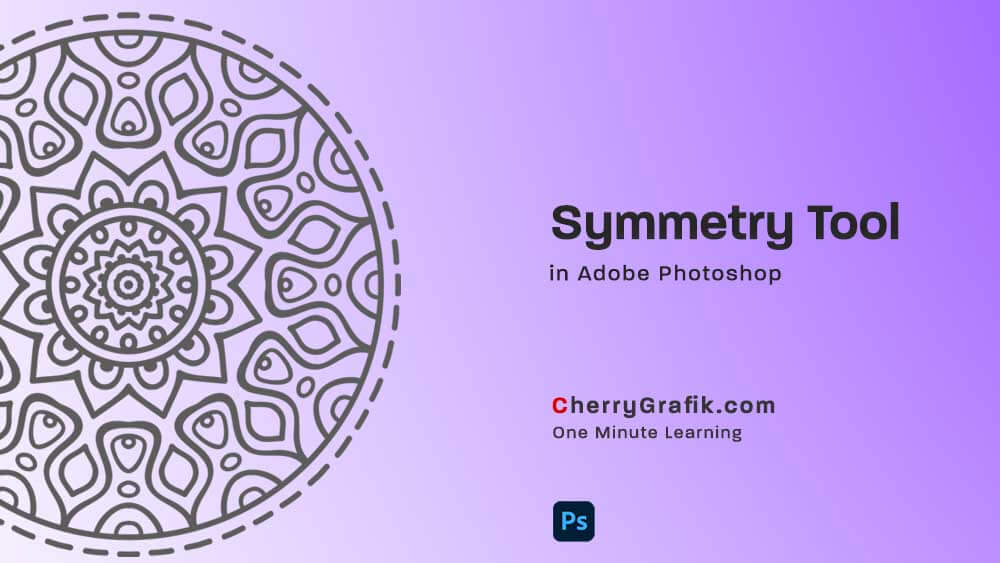
Drawing mirrored shapes symmetrically always requires accuracy and patient, but what is I tell you it is the easiest job to draw mirrored and symmetric shapes in photoshop!
In this video we learn how to easily create artistic shapes that are mirrored in different axis only by drawing in one segment of axis. We see how the drawing is replicated to other segments and how you can set different properties of your brush while you are drawing.
We do this using Symmetry tool in photoshop a simple tool that can be used easily even in a minute.
Clipping Mask technique in Adobe Photoshop
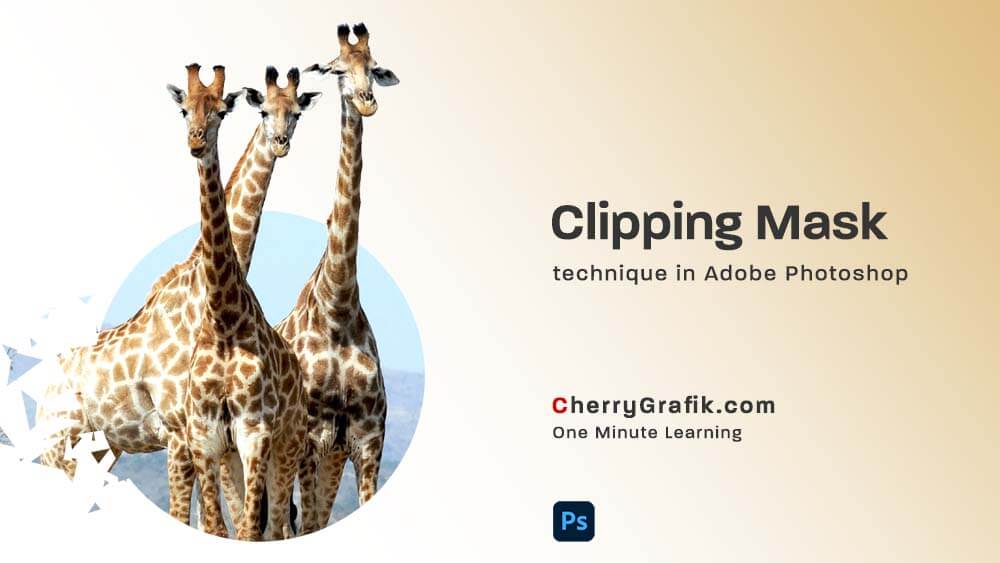
In this video we learn how to put an image inside a shape or text. This technique can be used for both!
This creates an illusion as if the image is actually inside the text!
This brings the feeling of the image live to the text and your text becomes more descriptive with a strong touch of the image.
We do this using Clipping Mask technique in Photoshop, a simple as a piece of cake and handy technique that you can learn and perform it in just a minute.
Path Blur Effect in Adobe photoshop

Shooting moving objects is always tricky, specially when you want to capture an image from a high-speed moving object like a car.
Most of the time when you shoot a moving object, the image will be blurred, or the object background is blurred or even both the object and its background are blur.
But sometimes we need to see a propagation of this blurry effect throughout the whole image or just part of the image closer to the moving object.
In this video we use path blur to create a speed effect actually, we fake speed for a car as if it is moving!
Long exposure technique in Adobe Photoshop

In photography, long exposure technique is used to achieve a certain effect by using longer shutter speed. But shooting the desired long exposure image is not always achievable.
So, why not using Adobe Photoshop to apply the same effect to the captured images to make a desirable long exposure perfect shot!
We can use the image modes in Photoshop to mix and merge the lights of images to make a perfect “Long exposure” effect.
In this video we simply merge lights and create a nice “Long exposure” effect in less than one minute.
Curve effect for 32-bit images in Adobe Photoshop
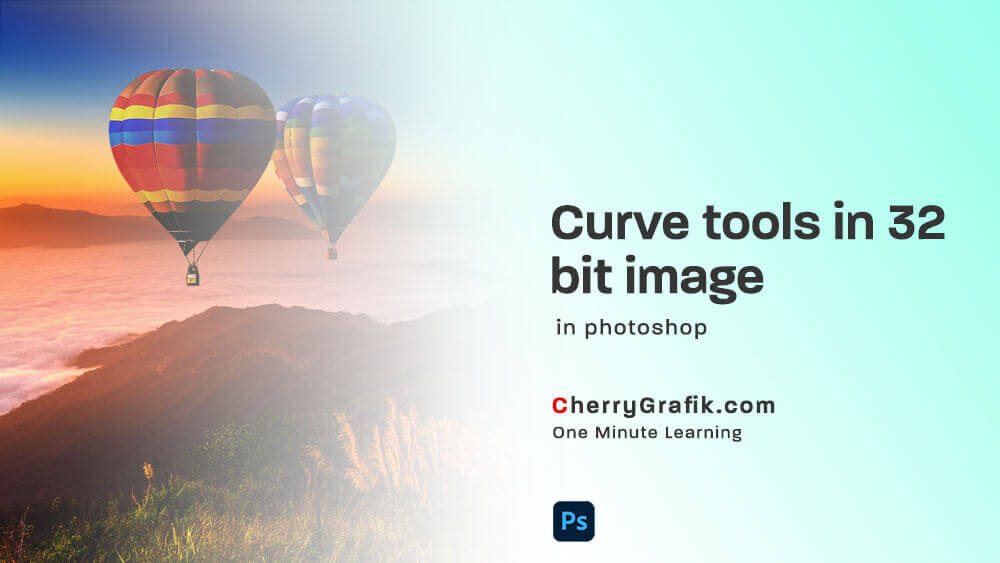
Although the quality of images is increasing since, the technology of cameras are improving, still the functionality of a camera is far different from a camera and that’s why we can see more ranges of lightness and darkness than a camera can capture. In 32-bit images more variety ranges of light are captured.
Curve effect for 32-bit images is a new feature added in Adobe Photoshop 2020 version and later, by using this feature we can edit different ranges of light in a 32-bit images. It also helps us to edit different part of a 32-bit image linearly and real-time.
Remove Objects with patch Tool in Adobe Photoshop

There are many times that an extra/ unwanted object in an image makes the whole picture useless.
It is not always easy to find the subject we want to capture alone; some extra object might be around and captured along with the subject.
But don’t you worry! Patch tool in Photoshop comes to help. We can easily in some small steps remove extra objects from an image using this simple tool.
Cold and Icy technique in Adobe Photoshop
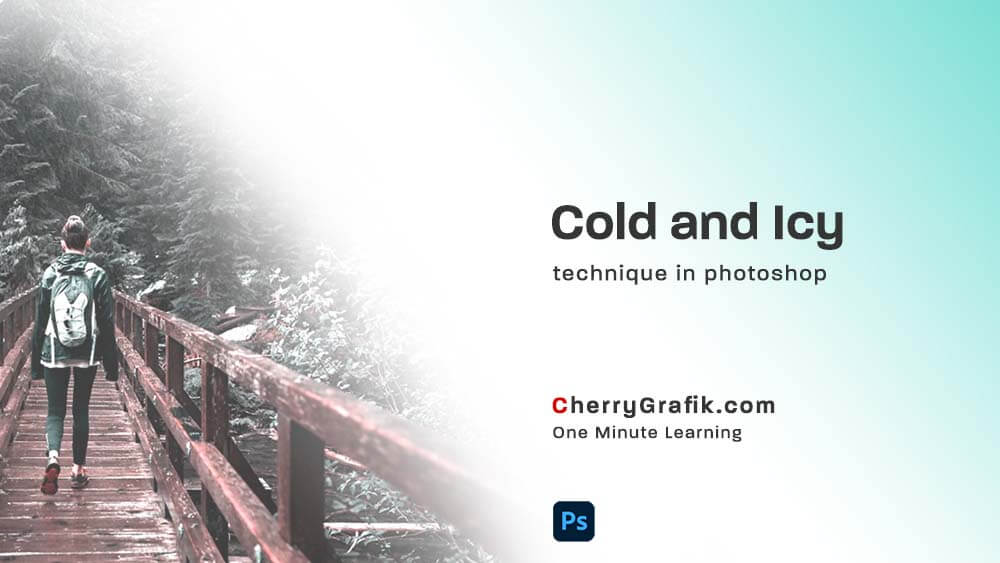
One of the very attractive environments for photographers is the frozen, icy, and cold places. They wait months for the season to arrive and then they might wear warm clothes, travel to a cold and freezing place and enjoy the cold weather and wait for few hours in the cold to take the icy, winter shot they want.
In Adobe Photoshop however, with some few clicks, in less than a minute we can make an icy, frozen and cold atmosphere for images we have!
Double exposure technique in Adobe Photoshop

Double exposure is a technique in photography and image/video editing which is a combination of two exposures in one image. This technique brings interesting effects to the images that we use to combine in one image, in a way that combination of images makes a new story without losing the story behind each image.