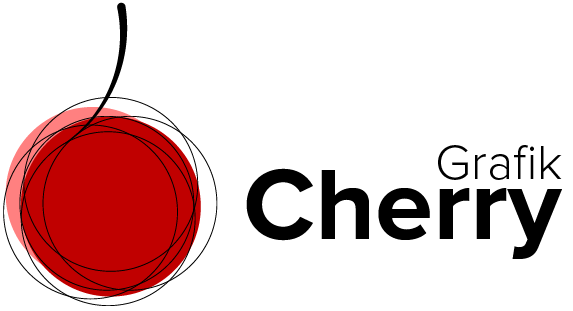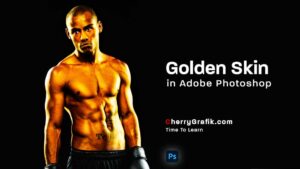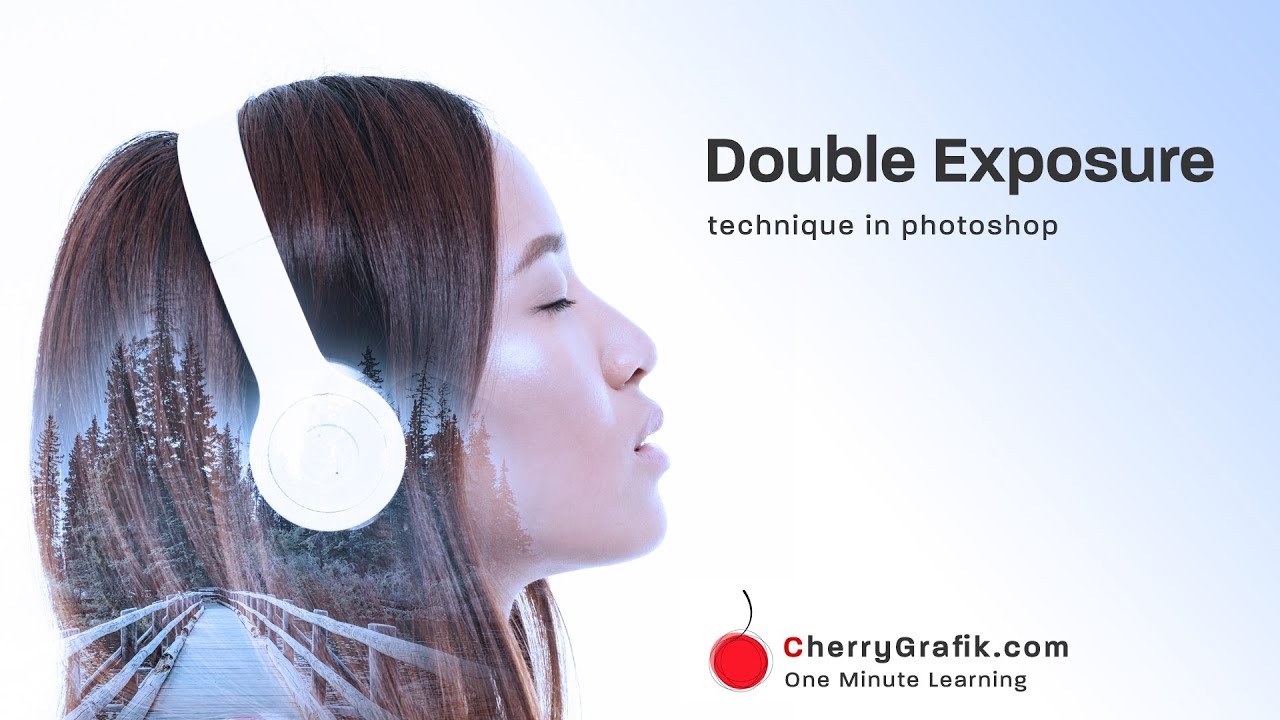
Subscribe to Cherries YouTube Channel
Double exposure technique in Adobe Photoshop
Double exposure is a technique in photography and image/video editing which is a combination of two exposures in one image. This technique brings interesting effects to the images that we use to combine in one image, in a way that combination of images makes a new story without losing the story behind each image.
There are different ways to make a double exposure effect in photoshop and in this easy to follow video in one minute we use the “Blending Mode” to create a double exposure. Other techniques for making a double exposure effect in photoshop are also taught by cherries.
Steps:
- Open Adobe Photoshop.
- Open both the images you want to combine and put then one under the other in the layers panel.
- Better to have the underneath layer, the image with white background.
- Change the blending mode of the image in the upper layer from Normal to Screen.
- Using the Move Tool (V key on the keyboard), move the upper image in the canvas area to set it where you wish to.
- Now use the Layer Mask and the Brush tool while the upper image in the layer panel is selected to remove the extra parts of the image and get a nice exposure of your two images.