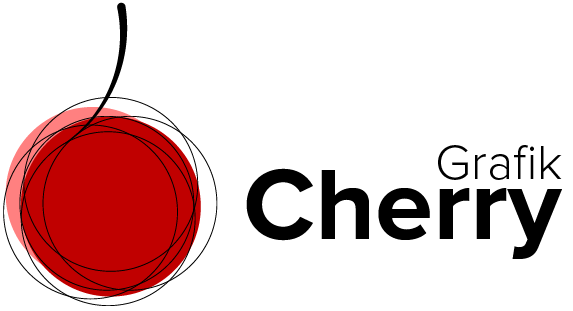Typography Logo in Adobe Illustrator
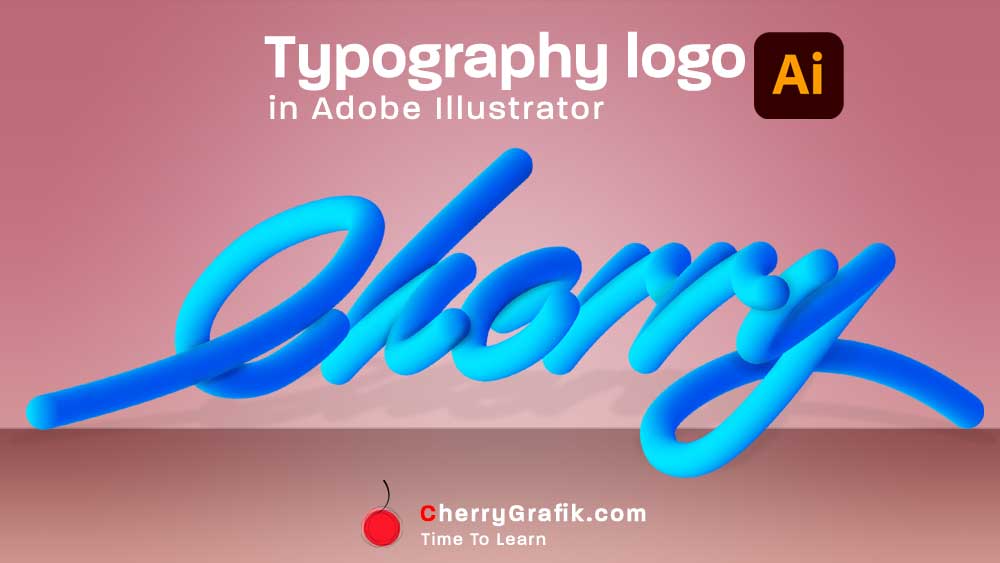
Typography is one of those art that makes a text visually appealing by arranging its letters in a beautiful way .
The other use of putting the letters in an artistic way is logotype, where we can design a logo by arranging the letters of a company name together in very clear and visually beautiful and eye catching way.
However, creating logotype and typography requires some technique apart from the taste of art and creativity.
In this video we explain the techniques to create a typography in a step by step and pretty simple way. Follow along if you are interested in typo design and want to broaden your skills further.
Create 3D Box in Illustrator
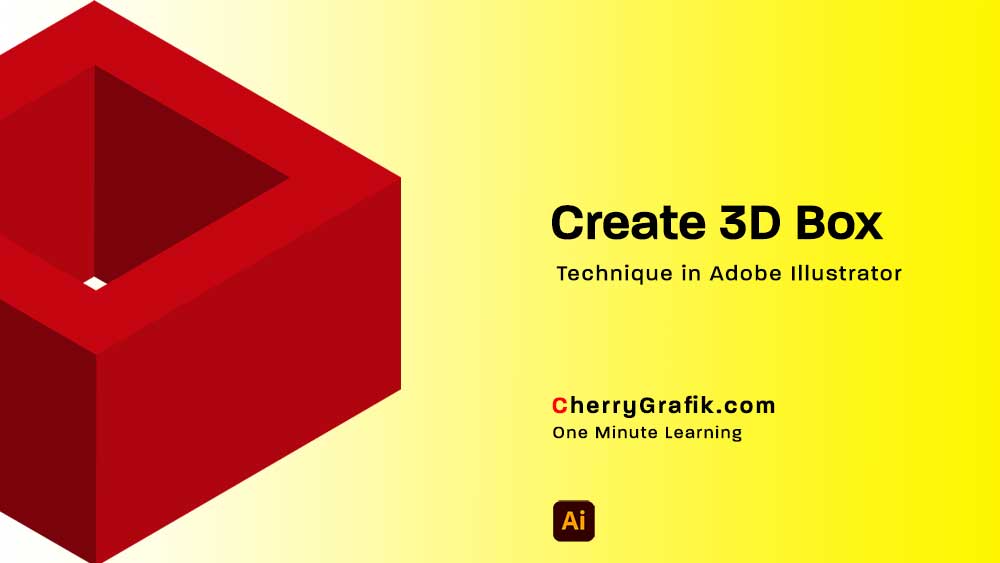
How to create a 3D Box in Illustrator? Have your ever googled this question? If yes, I’ve got a short, practical answer for you. 3D objects like a 3D box can be used in different designs like product designs It is absolutely an essential technique to learn in Illustrator to create 3D objects to be able to illustrate what you imagine in a way other can see it the way you do! This third dimension you add to your creative designs, makes your designs more alive and even professional. In this video we learn how to create a 3D box that can inspire you to create more 3D objects to use in your artworks.
Clipping Mask in Adobe Illustrator
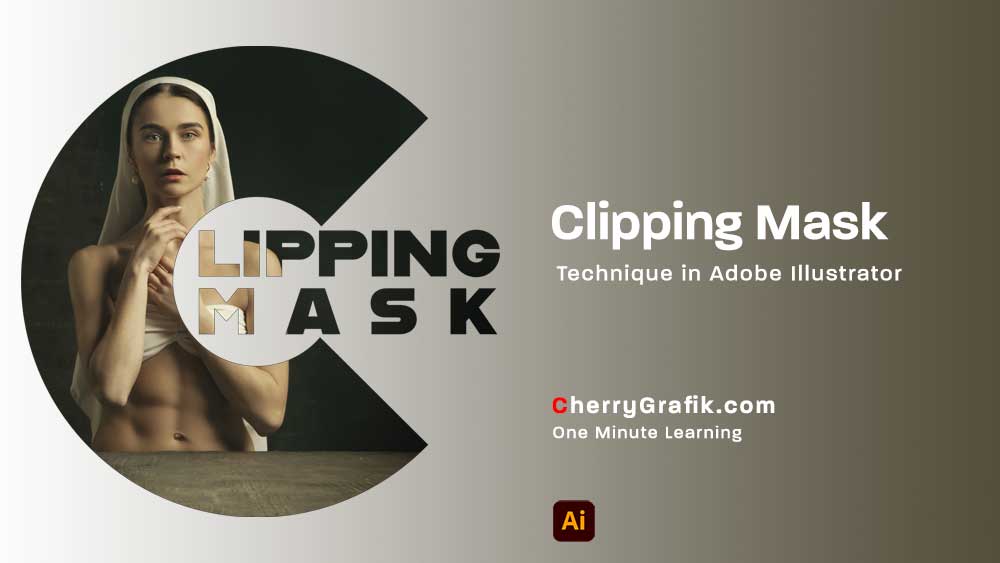
Clipping Mask is one of the techniques that clip one layer over another
In this video we learn how to put an image inside a shape or text. This technique can be used for both!
This creates an illusion as if the image is actually inside the text!
This brings the feeling of the image live to the text and your text becomes more descriptive with a strong touch of the image.
We do this using Clipping Mask technique in Illustrator, which is a must learn technique for you that have a passion for Art ????
You can simply learn it in this video and perform it in just a minute.
3D Logo in Illustrator
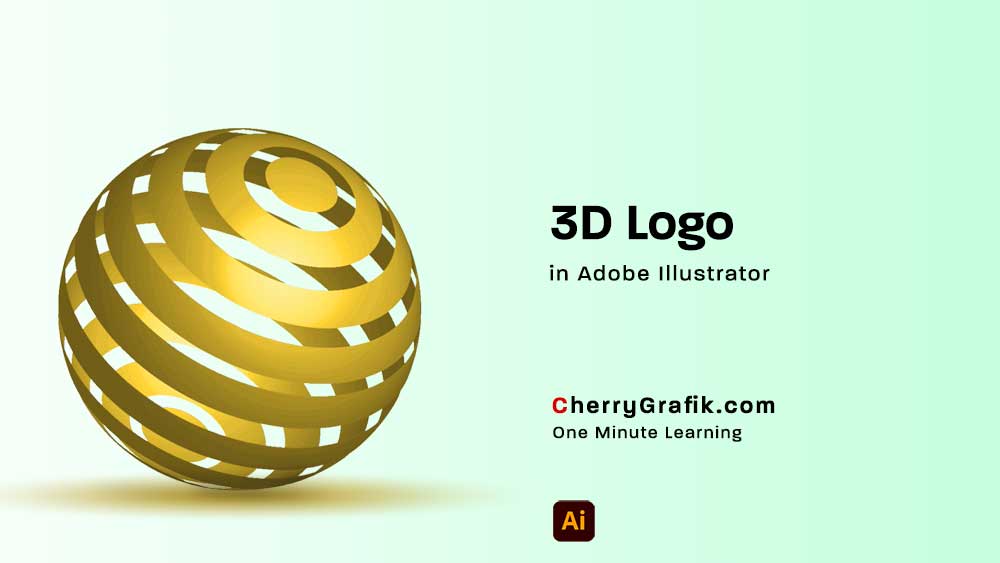
Creative 3D shapes can be use in different designs like logo design
it is an essential technique to learn in Illustrator to create 3D shapes and make them creative. The more creative the more attractive
3D shapes make an illusion of reality and we feel like we can touch the shape.
Designing 3D shapes also make the design beautifully complex and more attractive.
In this video we learn how to make a artistic 3D object that inspire you to use in your logo design or other designs when you need a 3D object in your artwork.
Roughen Effect Technique in Adobe Illustrator
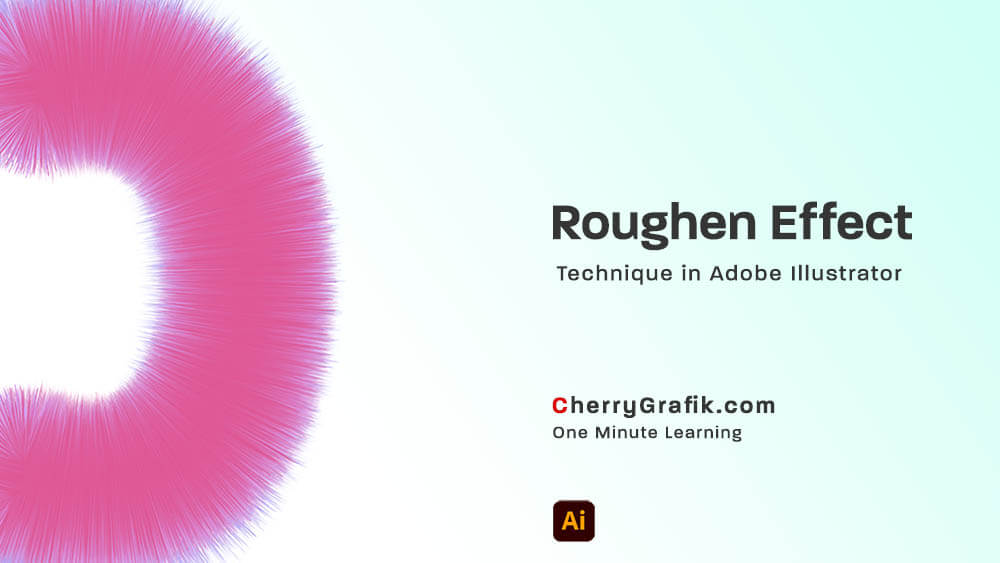
Creating special and attractive projects are not done only using simple shapes.
We sometimes need to distort our shapes or give them some effects to make them eye catchy or make them creative as per the concept!
We can transform shapes to fuzzy objects or design shapes in a creative way to break the cliché.
Roughen effect in Adobe Illustrator is one of those effects that comes very handy when we want to make some new fuzzy objects.
We can make a distortion effect and roughen its edges using this technique we talk about in this video.
Halftone effect in Adobe illustrator
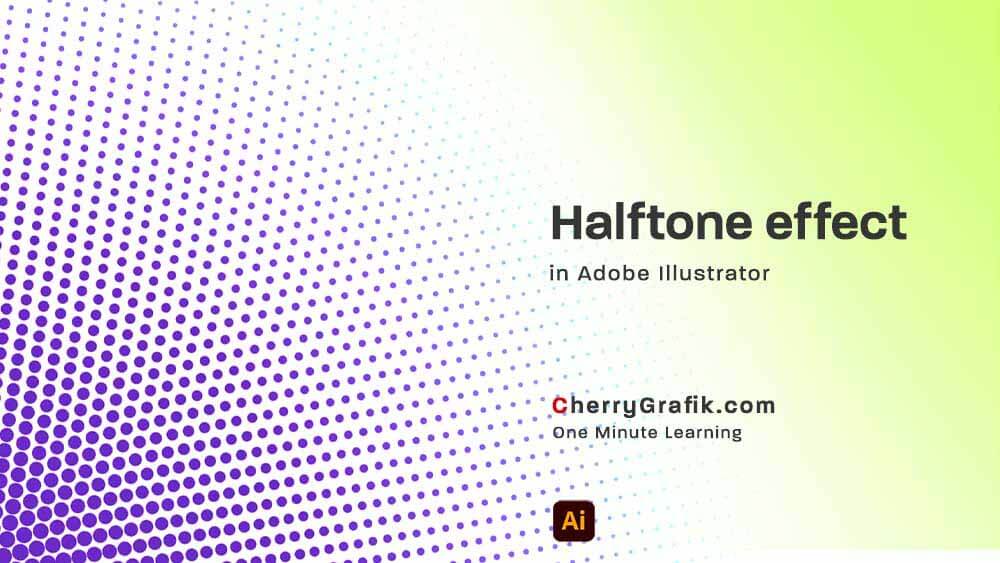
The first Impression is always visually, and that’s why we need to make even a text visually beautiful to better communicate with our audience.
Every single effect on a text might make a different impression. The Halftone effect also makes your text looks like combined dots showing you a text with a nice texture.
This video helps us use this technique on any given simple text to transform it to a dotted text.
Create a new project in Adobe illustrator

For each design we perform, a project needs to be defined. And a new project needs to have specifications like, size of work, output type, etc.
Adobe Illustrator is one of our ????
favorites when it comes to design a logo, create an object from the scratch, make a typography, and many other projects that need art.
To create an art design in Adobe Illustrator we need to create a new project and set the preliminary specifications. In this video we learn the very first step on how to create a new project in Illustrator.
Transform technique in Adobe Illustrator

There are many shapes in the images we see everyday that attract us or pop up a question in our mind how these shapes have been created. You might see these types of shapes in an image or a painting or a graffiti on the wall when you walk on the street…
You might wonder how they are created or if you can also make one!
In this video as a part of our “one minute learning” series we cover the answer on how to design creative shapes using transform effect in Illustrator.