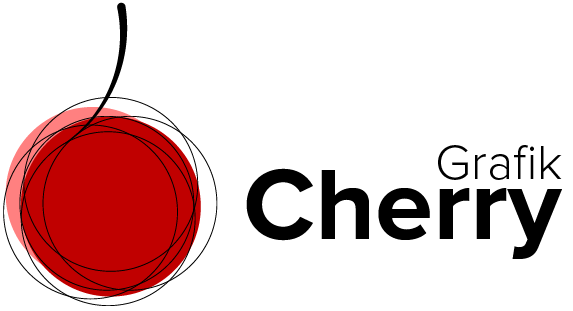3D Logo in Illustrator
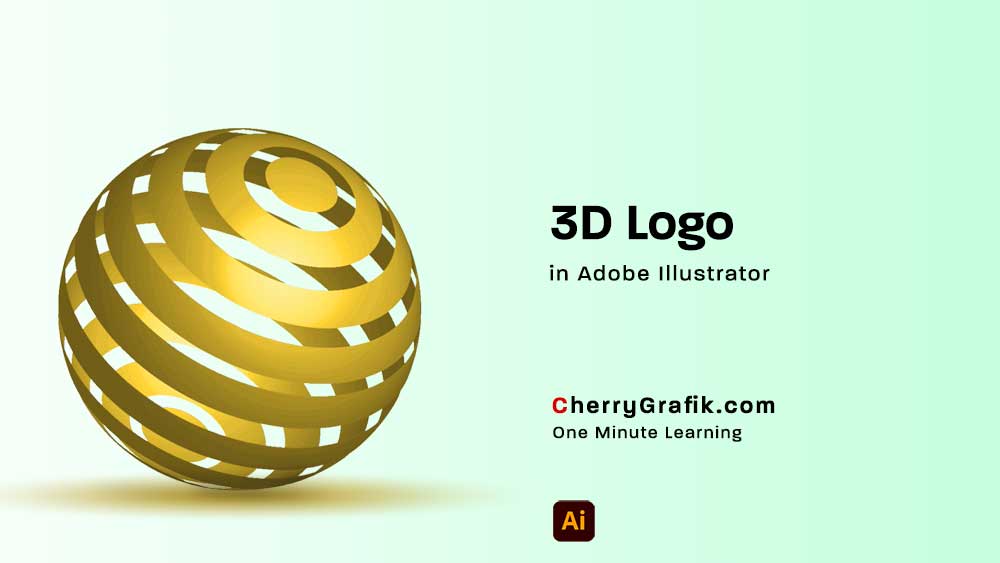
Creative 3D shapes can be use in different designs like logo design
it is an essential technique to learn in Illustrator to create 3D shapes and make them creative. The more creative the more attractive
3D shapes make an illusion of reality and we feel like we can touch the shape.
Designing 3D shapes also make the design beautifully complex and more attractive.
In this video we learn how to make a artistic 3D object that inspire you to use in your logo design or other designs when you need a 3D object in your artwork.
How to Create a Rainbow in Adobe Photoshop?

Drawing mirrored shapes symmetrically always requires accuracy and patient, but what is I tell you it is the easiest job to draw mirrored and symmetric shapes in photoshop!
In this video we learn how to easily create artistic shapes that are mirrored in different axis only by drawing in one segment of axis. We see how the drawing is replicated to other segments and how you can set different properties of your brush while you are drawing.
We do this using Symmetry tool in photoshop a simple tool that can be used easily even in a minute.
Symmetry Tool in Adobe Photoshop
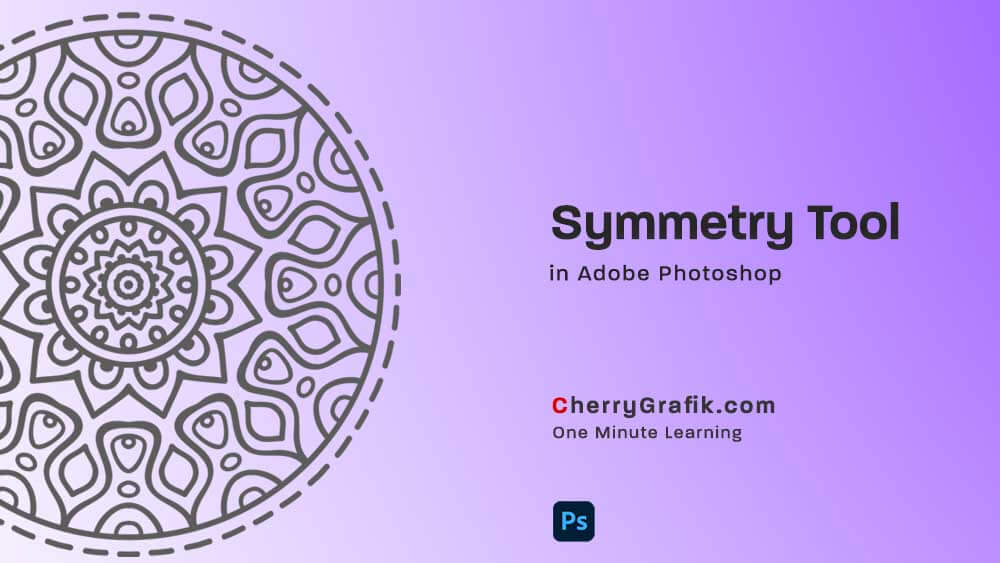
Drawing mirrored shapes symmetrically always requires accuracy and patient, but what is I tell you it is the easiest job to draw mirrored and symmetric shapes in photoshop!
In this video we learn how to easily create artistic shapes that are mirrored in different axis only by drawing in one segment of axis. We see how the drawing is replicated to other segments and how you can set different properties of your brush while you are drawing.
We do this using Symmetry tool in photoshop a simple tool that can be used easily even in a minute.
Curve effect for 32-bit images in Adobe Photoshop
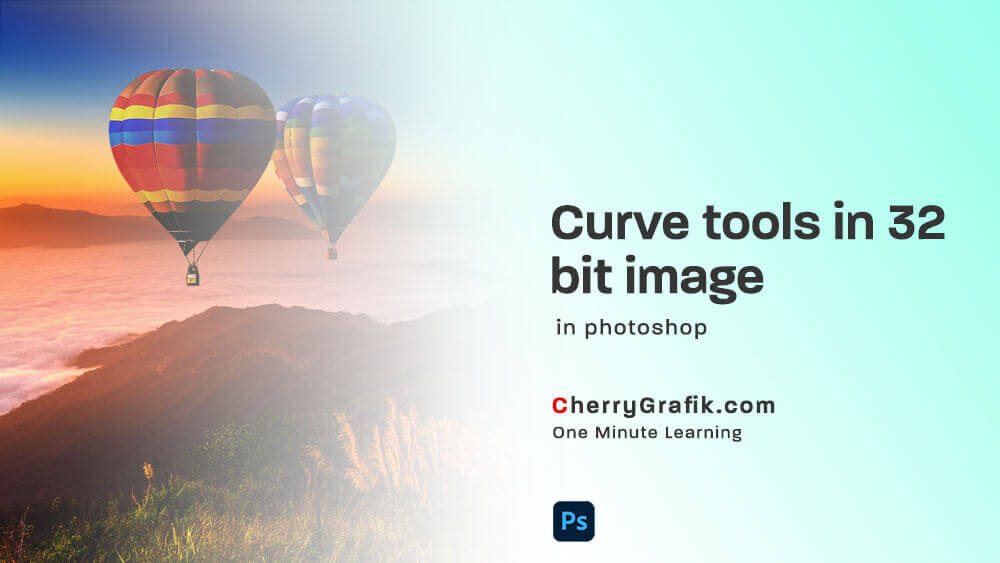
Although the quality of images is increasing since, the technology of cameras are improving, still the functionality of a camera is far different from a camera and that’s why we can see more ranges of lightness and darkness than a camera can capture. In 32-bit images more variety ranges of light are captured.
Curve effect for 32-bit images is a new feature added in Adobe Photoshop 2020 version and later, by using this feature we can edit different ranges of light in a 32-bit images. It also helps us to edit different part of a 32-bit image linearly and real-time.
Remove Objects with patch Tool in Adobe Photoshop

There are many times that an extra/ unwanted object in an image makes the whole picture useless.
It is not always easy to find the subject we want to capture alone; some extra object might be around and captured along with the subject.
But don’t you worry! Patch tool in Photoshop comes to help. We can easily in some small steps remove extra objects from an image using this simple tool.