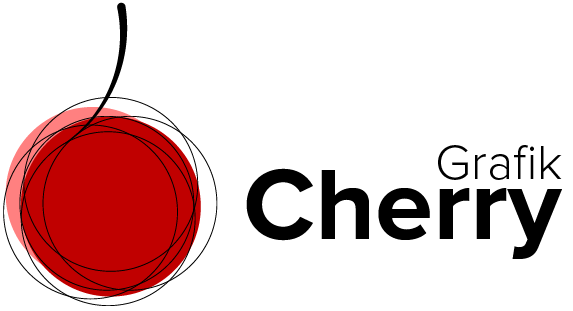Day to Night technique in Adobe Photoshop

It is not easy to take a perfect image at nights usually, but what if I can tell you, we can change an image captured in the day as if it has been captured at night!
In this video we use some simple effects using “Adjustment Layer” in Adobe Photoshop to change the lights and brightness of an image taken in the day to a night mode.
Curve effect for 32-bit images in Adobe Photoshop
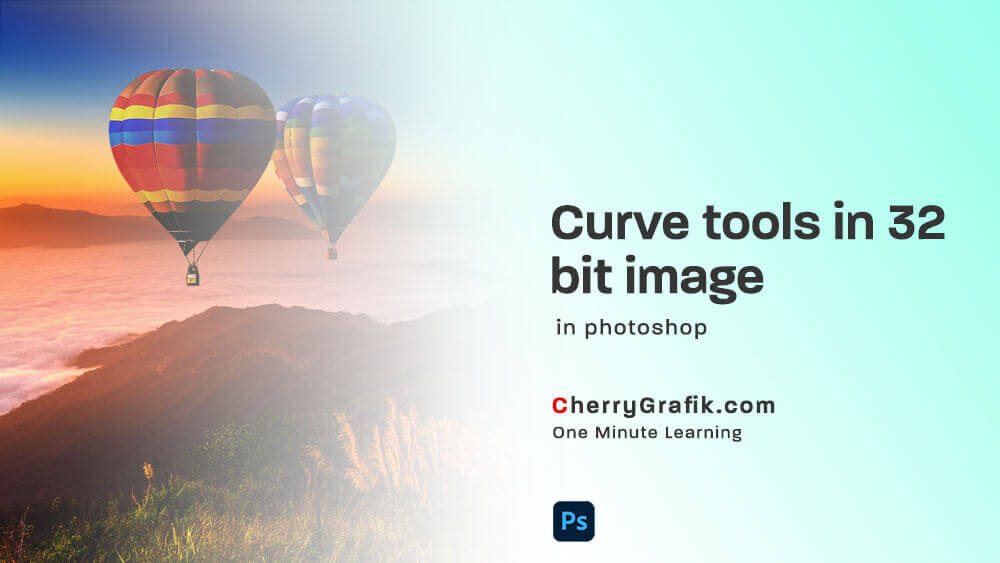
Although the quality of images is increasing since, the technology of cameras are improving, still the functionality of a camera is far different from a camera and that’s why we can see more ranges of lightness and darkness than a camera can capture. In 32-bit images more variety ranges of light are captured.
Curve effect for 32-bit images is a new feature added in Adobe Photoshop 2020 version and later, by using this feature we can edit different ranges of light in a 32-bit images. It also helps us to edit different part of a 32-bit image linearly and real-time.
Remove Objects with patch Tool in Adobe Photoshop

There are many times that an extra/ unwanted object in an image makes the whole picture useless.
It is not always easy to find the subject we want to capture alone; some extra object might be around and captured along with the subject.
But don’t you worry! Patch tool in Photoshop comes to help. We can easily in some small steps remove extra objects from an image using this simple tool.
Refine Edge technique in Adobe Photoshop

There are many tools in photoshop for selection, but, when it comes to select and take out the hair part of an image, there are limited options to use as a good tool to select and take out/ move the hair of your image (it is even harder for curly hair). Selecting hair in an image is usually a time consuming and tough job to do!
However, using the “Mask” can help us doing this difficult job much easier as a piece of cake.
In this video we learn how we can use “refine edge” tool and use the mask technique to select and image with its hair in a minute.
High Pass technique in Adobe Photoshop

Clarity and sharpness are important factors in any image. To better understand, think about the moments you find an image from the web after so many searches, but the quality of the image is so low, and we cannot find the original high quality image! So, we need to improve the quality using our beloved magical software adobe photoshop
Using the High pass technique, helps us to create sharpness around the image edges to increase image clarity. In this video we learn how we can use high pass as technique to improve image quality in a minute.
Cold and Icy technique in Adobe Photoshop
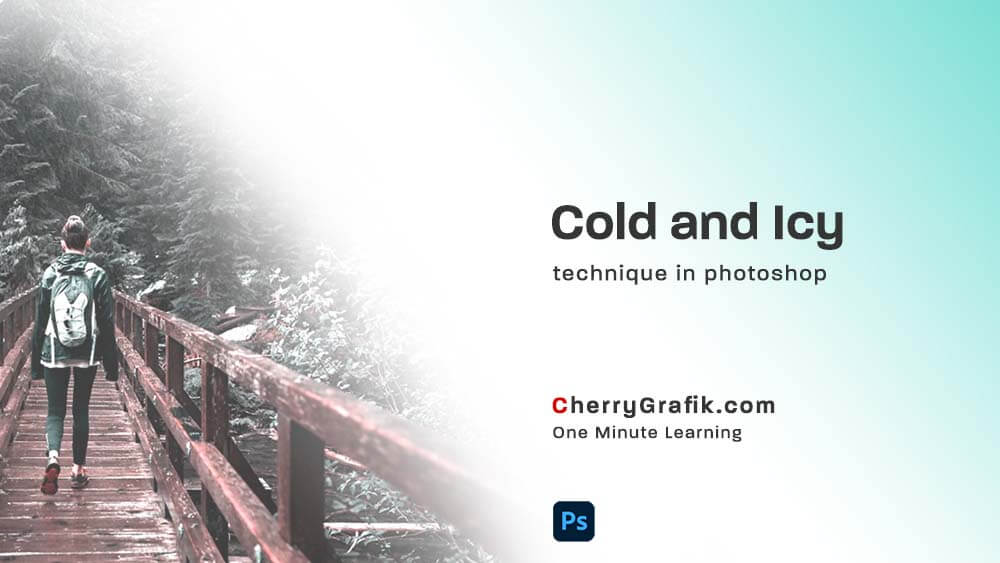
One of the very attractive environments for photographers is the frozen, icy, and cold places. They wait months for the season to arrive and then they might wear warm clothes, travel to a cold and freezing place and enjoy the cold weather and wait for few hours in the cold to take the icy, winter shot they want.
In Adobe Photoshop however, with some few clicks, in less than a minute we can make an icy, frozen and cold atmosphere for images we have!
Double exposure technique in Adobe Photoshop

Double exposure is a technique in photography and image/video editing which is a combination of two exposures in one image. This technique brings interesting effects to the images that we use to combine in one image, in a way that combination of images makes a new story without losing the story behind each image.