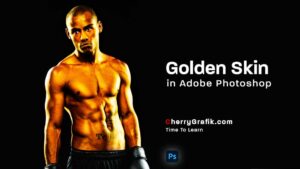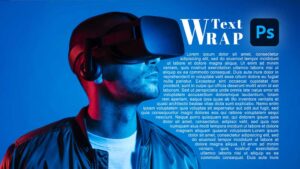Subscribe to Cherries YouTube Channel
Make Shadow in Adobe Photoshop
How to create a shadow for an object? Have you ever asked this question? If so, then this video is made just for you!
To have natural design and edit of objects in images, we need to pay important attention to lightings, light directions, and shadows.
But how to create a natural shadow that reflects exactly object used in an image, we need to know some tips, like the shadow must be darker closer to the object and gets blurred toward where the ray of light is vanishing.
In this video we learn all these techniques just in a few steps. Follow along and make sure you practice it using the given steps below.
Steps:
- Open Photoshop and browse the image you want to create a shadow for it!
- The image/object must be separated from its background, so we have 2 layers, the background and the image or the object.
- If you don’t know how to separate an image from its background have a look at “Refine Edge” Video in our video list.
- Duplicate the image layer using ctrl+J in windows or Command+J in Mac.
- Name the duplicated layer as “Shadow” and have it selected.
- Make sure the foreground color is set to black and press: Alt+ Shift+ Backspace keys on windows or Option+ Shift+ Delete keys of the keyboard if you are using Mac.
- Navigate to “Filter” menu and from “Blur Gallery” submenu select “Tilt-Shift”.
- The appeared lines help us to blur the top part of the shadow so it feels more natural in the next step.
- Set the bokeh value from right pane to adjust the darkness.
- Press Ok and now we need to put the shadow in its right place.
- Activate free transform by using ctrl +T keys on windows keyboard or Command +T keys if you are using Mac.
- Hold the Ctrl key pressed to create a nice perspective considering the light direction to the object.
- Place the shadow! And drag its layer one step down to the image layer.
- Decrease the opacity of the shadow layer to have a more natural shadow.