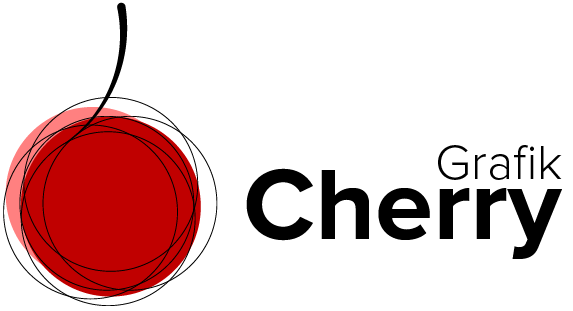Create 3D Box in Illustrator
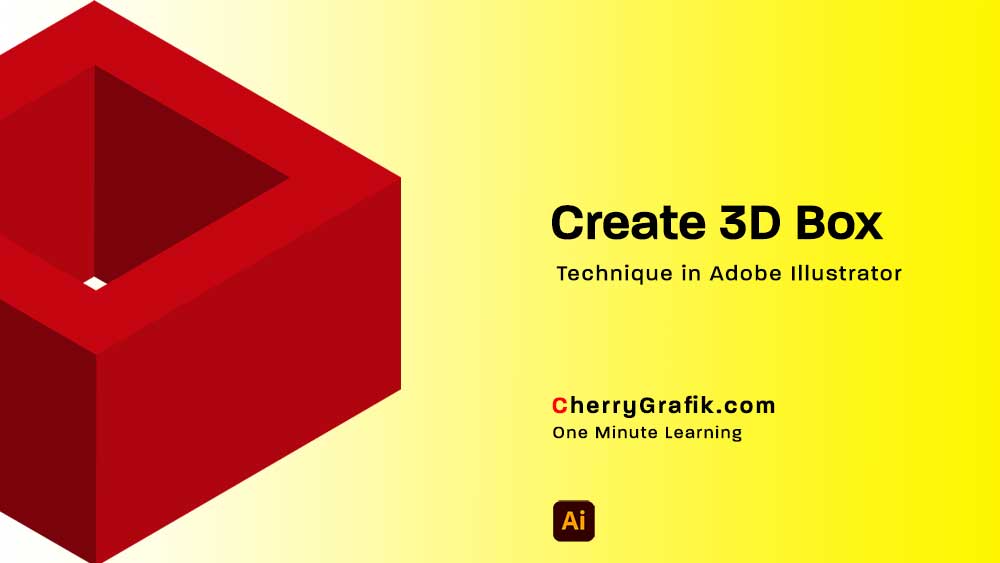
How to create a 3D Box in Illustrator? Have your ever googled this question? If yes, I’ve got a short, practical answer for you. 3D objects like a 3D box can be used in different designs like product designs It is absolutely an essential technique to learn in Illustrator to create 3D objects to be able to illustrate what you imagine in a way other can see it the way you do! This third dimension you add to your creative designs, makes your designs more alive and even professional. In this video we learn how to create a 3D box that can inspire you to create more 3D objects to use in your artworks.
3D Logo in Illustrator
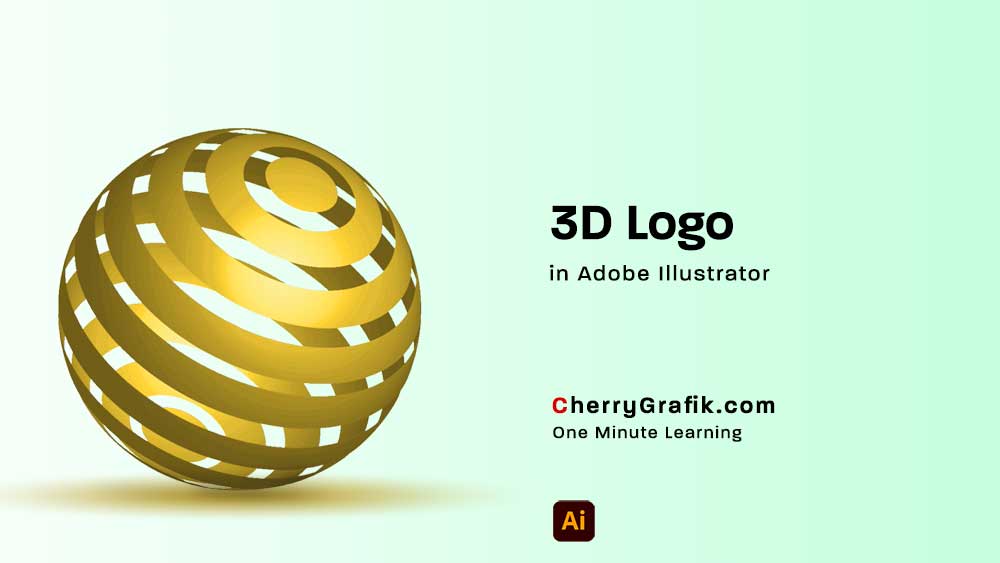
Creative 3D shapes can be use in different designs like logo design
it is an essential technique to learn in Illustrator to create 3D shapes and make them creative. The more creative the more attractive
3D shapes make an illusion of reality and we feel like we can touch the shape.
Designing 3D shapes also make the design beautifully complex and more attractive.
In this video we learn how to make a artistic 3D object that inspire you to use in your logo design or other designs when you need a 3D object in your artwork.
Create a new project in Adobe illustrator

For each design we perform, a project needs to be defined. And a new project needs to have specifications like, size of work, output type, etc.
Adobe Illustrator is one of our ????
favorites when it comes to design a logo, create an object from the scratch, make a typography, and many other projects that need art.
To create an art design in Adobe Illustrator we need to create a new project and set the preliminary specifications. In this video we learn the very first step on how to create a new project in Illustrator.