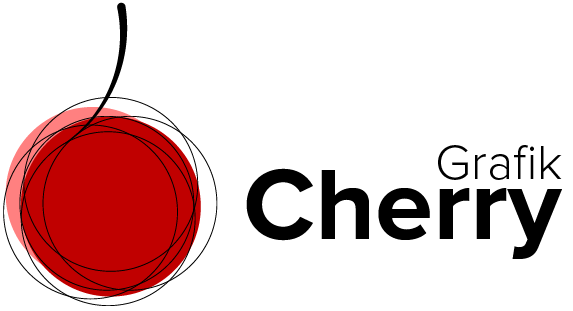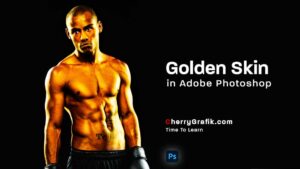Subscribe to Cherries YouTube Channel
Sky replacement technique in Adobe Photoshop
Sky replacement technique in Adobe Photoshop is one of the handiest features that any graphist must know or learn about. It is another evidence to know how smart Adobe Photoshop is, it makes our lives easy with a few simple clicks. Changing the sky style in a way as it was already there in our picture. Using the settings offered in this technique we can fully customize the lightness, brightness, temperature, and borders where the sky meets other elements of the pictures. It is amazing so let’s see how it simply replace the sky and applies different effects to it in just an eyeblink. Watch this video and make sure you follow along using the sky replacement technique at the same time and you’ll have an easy life editing from then on
Steps:
- Open Photoshop and browse the image you want to change its sky.
- Open the “Edit” menu and select “Sky Replacement…”.
- In the appeared window select the sky style types or browse a sky you want by clicking on the plus button at the bottom.
- Now select the sky from the styles section and by clicking on it the sky is replaced.
- Make sure to put a checkmark on Preview to see the changes.
- To make the image more natural, we can tweak the edges settings.
- Use the “Shift edge” slider to blend the sky with other elements of the image.
- Use the “Fade Edge” slider to control the sharpness of the sky edge fading to the background.
- Use the “Brightness” slider to change the brightness of the sky.
- Use the “Temperature” slider is to adjust the color of background image with the sky image.
- Use the “Scale” slider helps to scale up and down the size of the sky.
- Use the “Lightening Adjustment” slider controls the light and brightness of the image to be adjusted with the sky.
- Use the “Color Adjustment” slider to control the color of the background image to be adjusted with the sky color.
- Press Ok. The new sky is added as a layer.