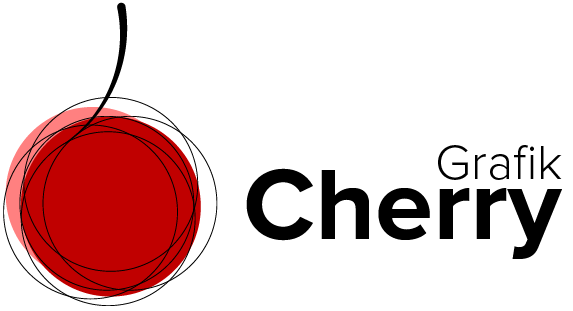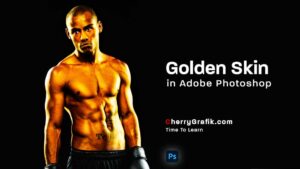Subscribe to Cherries YouTube Channel
Create a new project in Adobe illustrator
For each design we perform, a project needs to be defined. And a new project needs to have specifications like, size of work, output type, etc. Adobe Illustrator is one of our 🍒 favorites when it comes to design a logo, create an object from the scratch, make a typography, and many other projects that need art. To create an art design in Adobe Illustrator we need to create a new project and set the preliminary specifications. In this video we learn the very first step on how to create a new project in Illustrator.
Steps:
- Open Adobe Illustrator.
- Press Ctrl+N on the key board if you are using Windows, and if you’re using a Mac press Command+N.
- Name your project.
- Set the measurement units.
- Set the bleedings (this the cut margins).
- Select the color mode (RGB for digital art works and CMYK for print).
- Set the raster effect (image resolution).