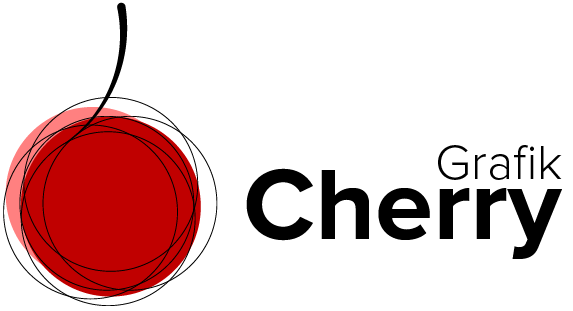Autumn Color Effect in Photoshop

Turn the Spring into Autumn! Is that possible? I sure say yes.
To me, Autumn is the king of seasons with its beautiful colors, lights and absolutely their effects on the images we take in this amazing season. But should we always wait for the Autumn to go photography! Not really always. We can do it in Adobe Photoshop too. You wonder how! Follow along this video and learn some easy steps to adjust your color image and make it an Autumn pic!
Clipping Mask technique in Adobe Photoshop
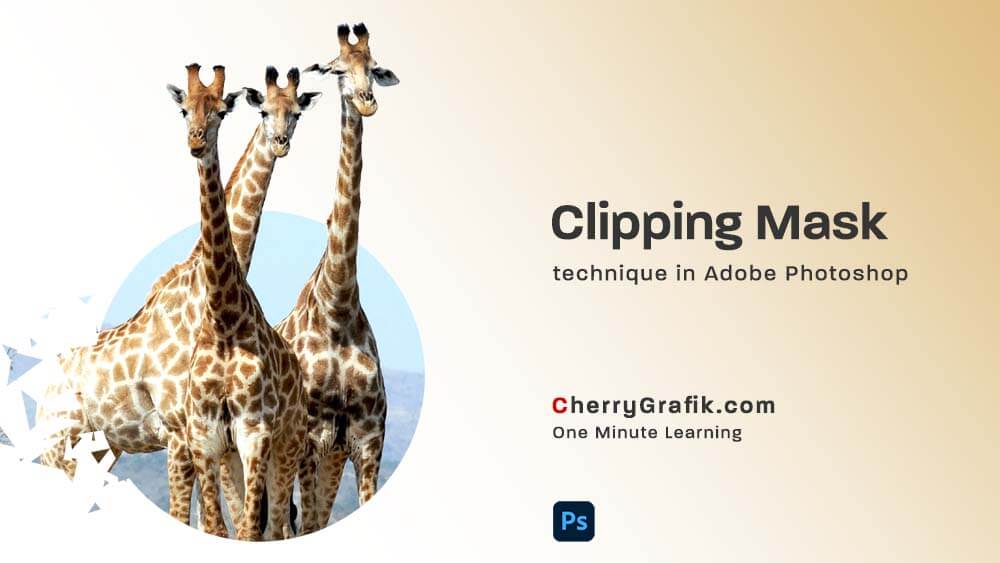
In this video we learn how to put an image inside a shape or text. This technique can be used for both!
This creates an illusion as if the image is actually inside the text!
This brings the feeling of the image live to the text and your text becomes more descriptive with a strong touch of the image.
We do this using Clipping Mask technique in Photoshop, a simple as a piece of cake and handy technique that you can learn and perform it in just a minute.