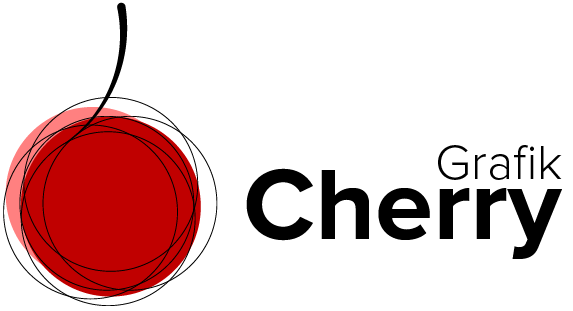Duotone Effect in Adobe Photoshop
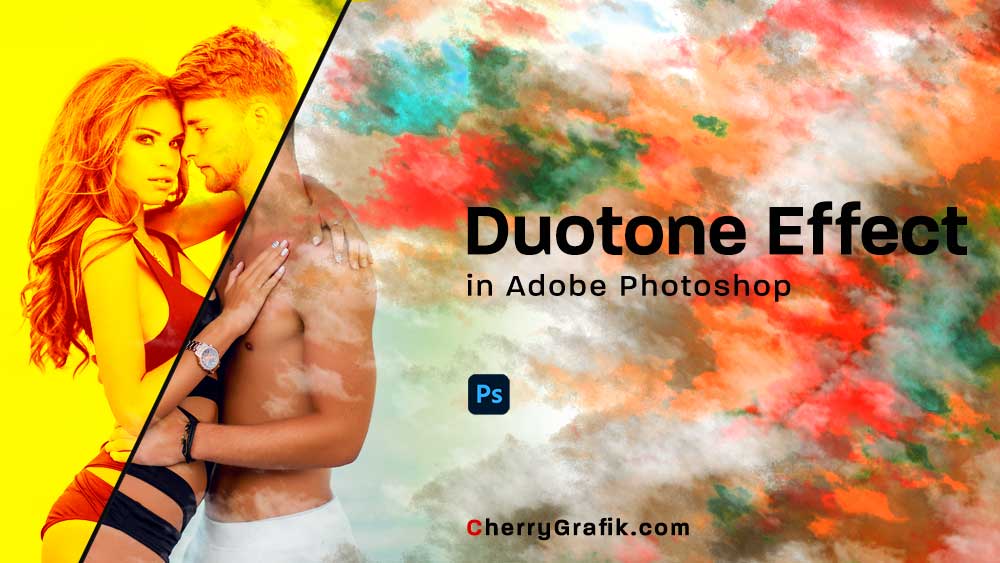
Duotone effect is now becoming a trendy effect again!
Although there is no need to reduce the color variation in an image for printing anymore!
Still Duotone effect is attracting more attentions since it is simply beautiful.
To me, Duotone is an enhanced version of grayscale with two-distinct color effect which creates an illusion of a subtle richness and modernity in the image!
Ok, but how to create Duotone effect? Well, the simple answer is to watch this video and follow along and you can make it in a minute.
In this video, we use a very easy technique in Adobe Photoshop and within a few clicks, we create a Duotone effect. The steps are also provided so if you want to remember the steps after watching the video, have a look into the step-by-step guide.
Spin Blur Effect in Adobe Photoshop

Have you ever wondered when an object is spinning around, why we see it blurry and when the spin speed is higher, we see less details about the object and it looks even more blurry!
It is all about the speed, angle and in one word physics, and the ability of our eyes and brain to process the data it receives from an image.
So, what if we want to fake this spin and rotation effect to an image!? Simple, we need to make them blurry to show the rotation and speed.
In this video we learn how to apply Spin Blur effect to an image in Adobe Photoshop to create a natural spin effect.
Curve effect for 32-bit images in Adobe Photoshop
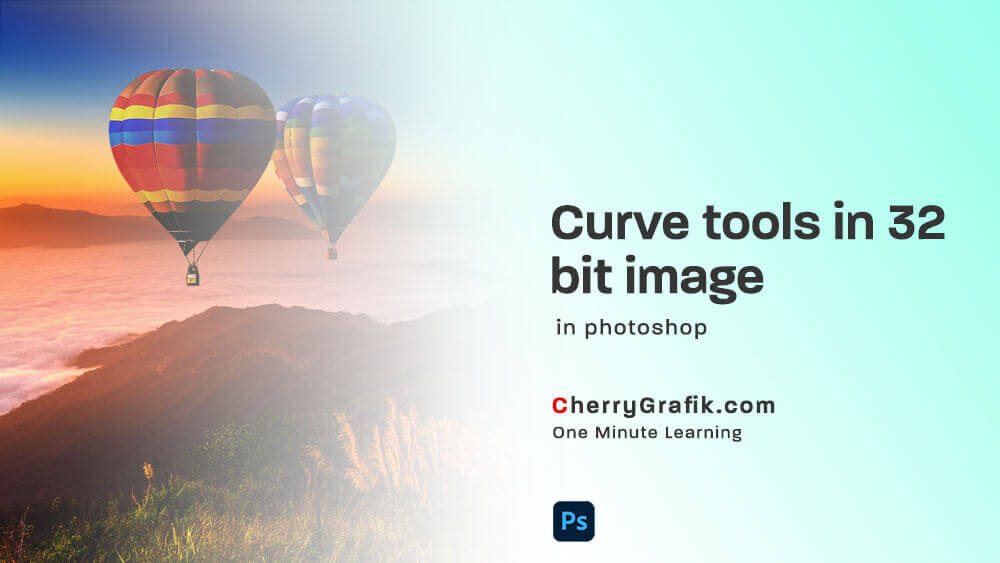
Although the quality of images is increasing since, the technology of cameras are improving, still the functionality of a camera is far different from a camera and that’s why we can see more ranges of lightness and darkness than a camera can capture. In 32-bit images more variety ranges of light are captured.
Curve effect for 32-bit images is a new feature added in Adobe Photoshop 2020 version and later, by using this feature we can edit different ranges of light in a 32-bit images. It also helps us to edit different part of a 32-bit image linearly and real-time.