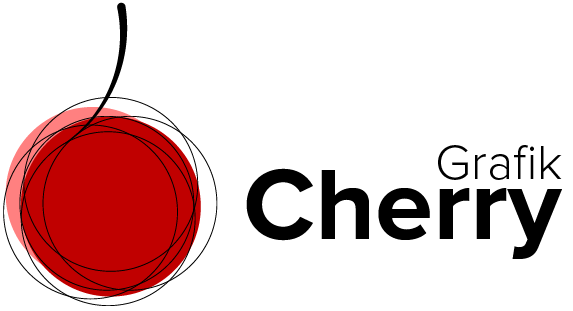Create a Realistic Can Mockup in Photoshop

Want to learn how to create a professional can mockup in Photoshop? This beginner-friendly tutorial will walk you through the entire process step-by-step. You’ll master essential Photoshop tools like the Object Selection Tool, Quick Select Tool, and Transform mode, and learn advanced techniques like Smart Objects, Distort, and Warp settings. Follow along and design your own can mockup with ease! Whether you’re an aspiring designer or looking to elevate your Photoshop skills, this guide has you covered.
How to Remove Color Casts in Photoshop

Removing color cast from a photo is a piece of cake with this one-minute technique. Sometimes the surrounding lights of objects in a photo create an unnatural effect of an overall wash of color in your photos. This mostly happens for example when you are taking photos in fluorescent lighting. Or the nearby objects reflect lights that totally create a color shift in your photo.
In this video, we follow a few easy steps to remove the color cast from a photo. We bring back the natural color to the photo and make sure that each part of the image is looking as close to its original color.
These few easy steps help you learn more about colorize in Neural filter and how to use layer mask and brush to improve the color of a photo and remove its color cast.
I believe if you like photography or you are just an Instagram user or have some images that need some color cast removal you will love this technique that helps you remove color cast in almost a minute.