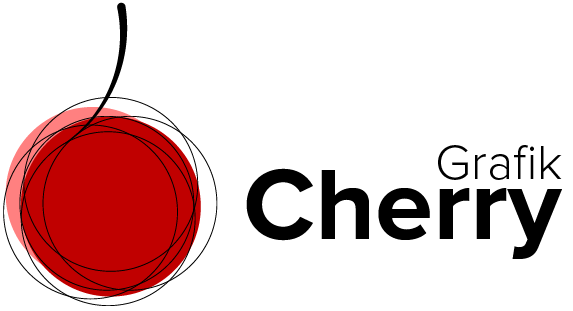Spin Blur Effect in Adobe Photoshop

Have you ever wondered when an object is spinning around, why we see it blurry and when the spin speed is higher, we see less details about the object and it looks even more blurry!
It is all about the speed, angle and in one word physics, and the ability of our eyes and brain to process the data it receives from an image.
So, what if we want to fake this spin and rotation effect to an image!? Simple, we need to make them blurry to show the rotation and speed.
In this video we learn how to apply Spin Blur effect to an image in Adobe Photoshop to create a natural spin effect.
Cold and Icy technique in Adobe Photoshop
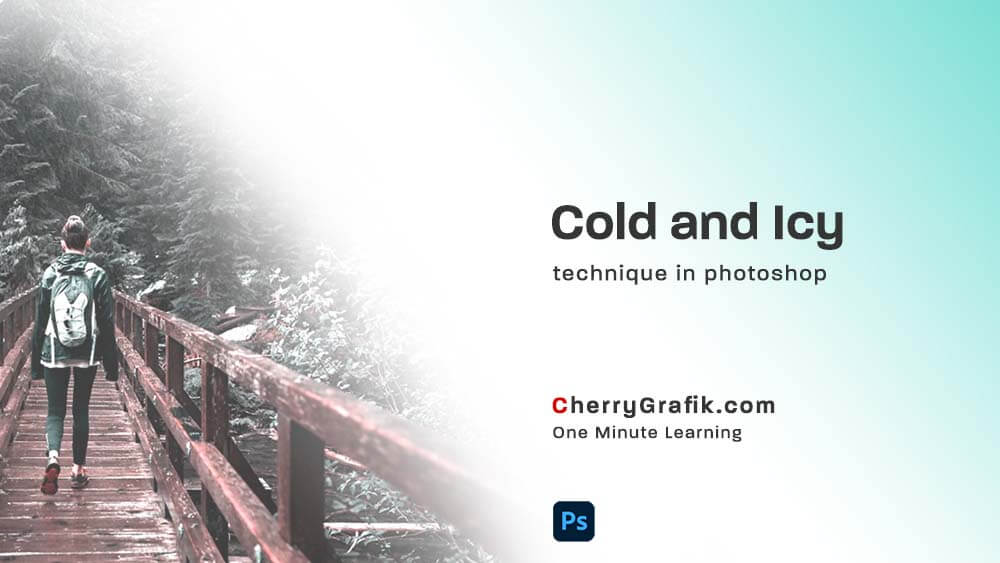
One of the very attractive environments for photographers is the frozen, icy, and cold places. They wait months for the season to arrive and then they might wear warm clothes, travel to a cold and freezing place and enjoy the cold weather and wait for few hours in the cold to take the icy, winter shot they want.
In Adobe Photoshop however, with some few clicks, in less than a minute we can make an icy, frozen and cold atmosphere for images we have!