Change Age In Adobe Photoshop

Changing age in an image like making the face older or younger is one of the features recently added in Adobe Photoshop. Right now we are in the year 2021 that I’m writing this ???? The smart assistants help you apply different filters to your images, like Facial age that simply gives the image natural wrinkles and lines to make it older or remove the lines and smooth the face to make it younger. Oh, it really does more than that…. Let’s see how it simply performs this very tough job in just a glance. Watch the video and try it you will see how it makes life easier!
Cold and Icy technique in Adobe Photoshop
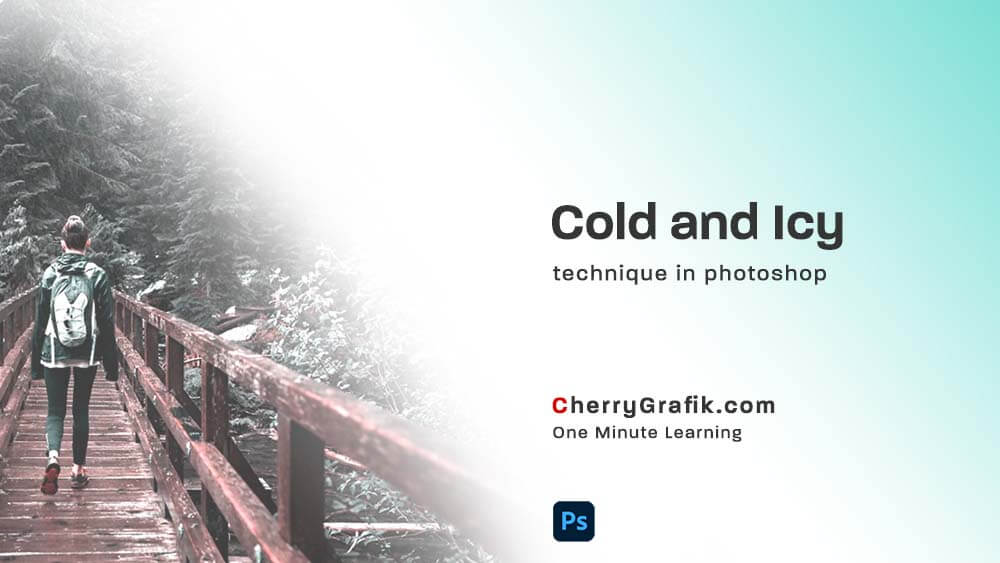
One of the very attractive environments for photographers is the frozen, icy, and cold places. They wait months for the season to arrive and then they might wear warm clothes, travel to a cold and freezing place and enjoy the cold weather and wait for few hours in the cold to take the icy, winter shot they want.
In Adobe Photoshop however, with some few clicks, in less than a minute we can make an icy, frozen and cold atmosphere for images we have!