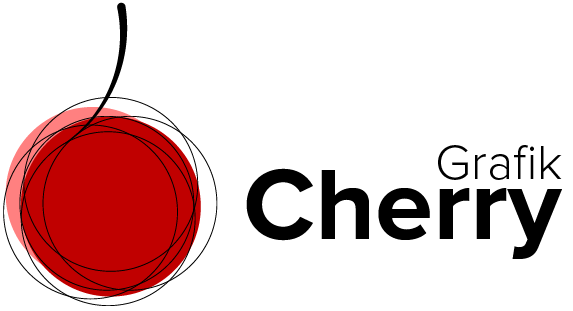Create 3D Box in Illustrator
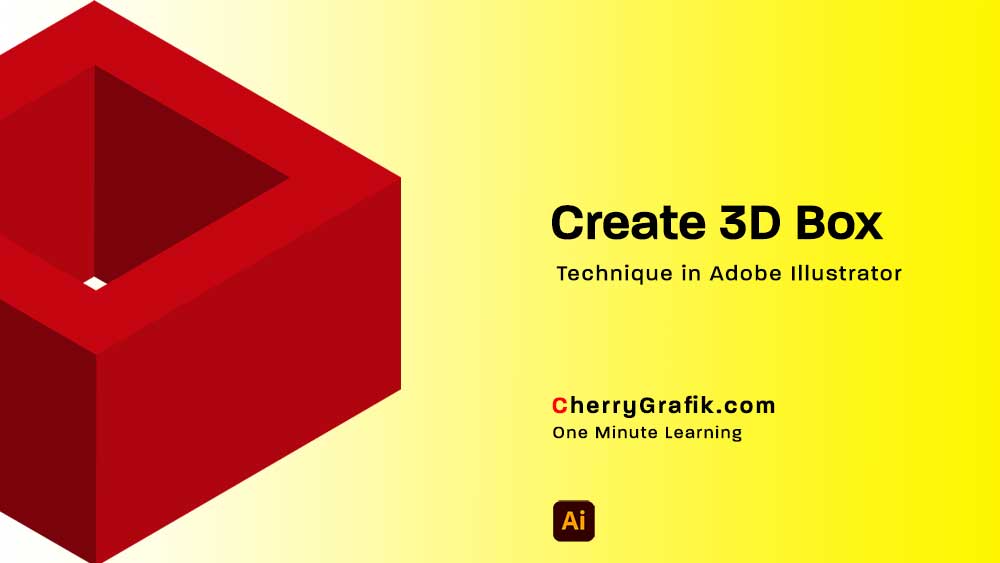
How to create a 3D Box in Illustrator? Have your ever googled this question? If yes, I’ve got a short, practical answer for you. 3D objects like a 3D box can be used in different designs like product designs It is absolutely an essential technique to learn in Illustrator to create 3D objects to be able to illustrate what you imagine in a way other can see it the way you do! This third dimension you add to your creative designs, makes your designs more alive and even professional. In this video we learn how to create a 3D box that can inspire you to create more 3D objects to use in your artworks.
Clipping Mask in Adobe Illustrator
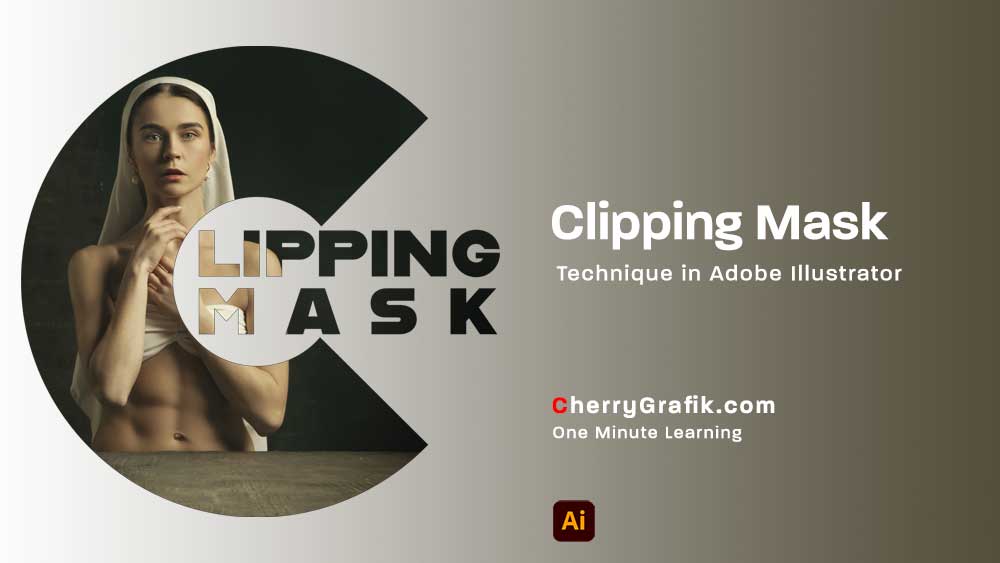
Clipping Mask is one of the techniques that clip one layer over another
In this video we learn how to put an image inside a shape or text. This technique can be used for both!
This creates an illusion as if the image is actually inside the text!
This brings the feeling of the image live to the text and your text becomes more descriptive with a strong touch of the image.
We do this using Clipping Mask technique in Illustrator, which is a must learn technique for you that have a passion for Art ????
You can simply learn it in this video and perform it in just a minute.