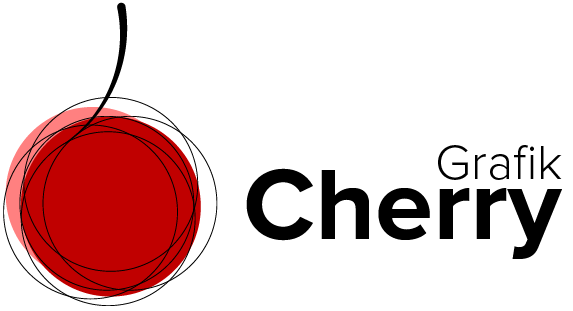Path Blur Effect in Adobe photoshop

Shooting moving objects is always tricky, specially when you want to capture an image from a high-speed moving object like a car.
Most of the time when you shoot a moving object, the image will be blurred, or the object background is blurred or even both the object and its background are blur.
But sometimes we need to see a propagation of this blurry effect throughout the whole image or just part of the image closer to the moving object.
In this video we use path blur to create a speed effect actually, we fake speed for a car as if it is moving!
Spin Blur Effect in Adobe Photoshop

Have you ever wondered when an object is spinning around, why we see it blurry and when the spin speed is higher, we see less details about the object and it looks even more blurry!
It is all about the speed, angle and in one word physics, and the ability of our eyes and brain to process the data it receives from an image.
So, what if we want to fake this spin and rotation effect to an image!? Simple, we need to make them blurry to show the rotation and speed.
In this video we learn how to apply Spin Blur effect to an image in Adobe Photoshop to create a natural spin effect.