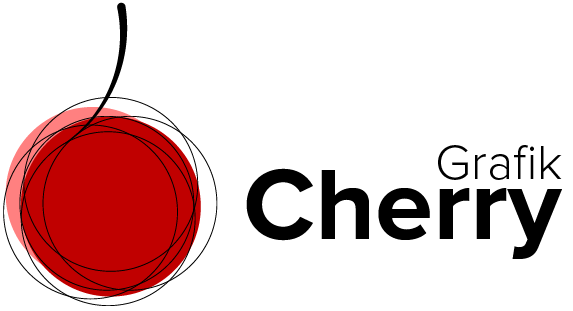Removing Harsh Shadows from images

Removing Harsh Shadows from images is just easy with this one-minute technique. Sometimes shooting in harsh sunlight or in dark environment can actually create dramatic results. An example is the unwanted harsh shadow on the images you want to have a nice contrast of shadows and brightness on.
In this video in a few easy steps we want to remove unwanted shadows from an image and give it some brightness of course to the parts that the sun must be shining more.
These few easy steps help you learn more about the channel of colors in an image and how to use reverse selection to invert selected areas. You will also learn more about hidden mask and blending modes including even some handy tips for you who are very new to Photoshop.
I believe if you like photography or just an Instagram user or have some images that need some shadow adjustment you will just love this shadow adjustment technique that helps you remove the harsh shadows in almost a minute.