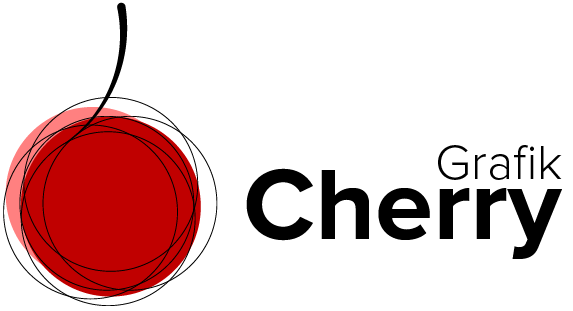Match Colors in Adobe Photoshop

Matching colors of entities used in an image is very crucial in designing jobs.
Sometimes you want to mix different pictures and the lights, brightness, colors, contrast, etc. are not matching. This is when Adobe Photoshop comes to help again with the match color option.
Using this technique, you can simply match the colors of different layers or entities of an image. For example, you can make the sun yellowish color shine from an image taken in the summer to an image taken in a cloudy winter day.
It is easy and very quick to match the colors, so don’t miss out learning it in this video.